
Save yourself a lot of money and make google account verification bypass on SAMSUNG Galaxy A32 5G by yourself. How to bypass google account verification on SAMSUNG after reset? How to Use Google account verification code on SAMSUNG Galaxy A32 5G? How to bypass google account verification on SAMSUNG Galaxy A32 5G after resetting without a PC? Answer to all those questions can be easily found in links above, just check SAMSUNG Galaxy A32 5G specs and find Android version and latest security patch date, then select right method to unlock SAMSUNG Galaxy A32 5G.

How to bypass Google Account protection in SAMSUNG Galaxy A32 5G with Android 11/12 and security patch 06.2022?.How to bypass Google Account protection in SAMSUNG Galaxy A32 5G with Android 10/11/12 and security patch 12.2021?.How to bypass Google Account protection in SAMSUNG Galaxy A32 5G with Android 12/13 and security patch 01.2023?.Then just click on the right link below and see how to turn off factory reset protection android on SAMSUNG Galaxy A32 5G: But there are some methods to bypass google account verification after reset, to check which Factory Reset Protection Bypass will work with yours SAMSUNG Galaxy A32 5G you need to check SAMSUNG Galaxy A32 5G operating system version and date when security patch was issued. After a Factory Reset, you will see a message “This device was reset, to continue to sign in with a google account that was previously synced on this device”, it literally means that SAMSUNG Galaxy A32 5G is completely locked and useless.
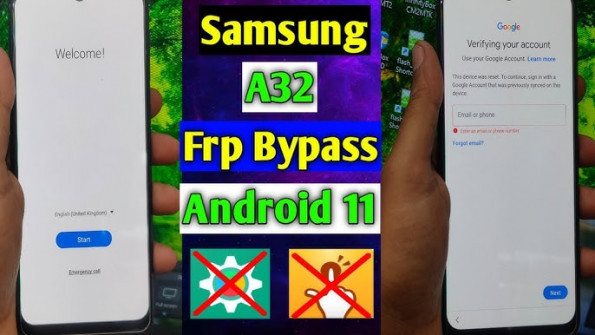
Imagine a situation where you bought a used SAMSUNG Galaxy A32 5G, and a previous owner forgot to log out and remove a Google Account. Bypass Google Verification on SAMSUNG Galaxy A32 5G


 0 kommentar(er)
0 kommentar(er)
